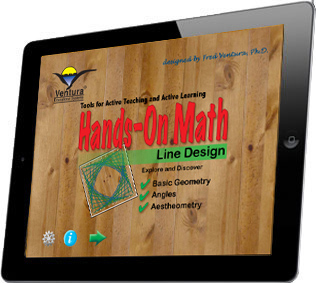Hands-On Math: Line Design Have fun with math creating Line Designs on your iPad with simple gestures. is a very useful way for student's to visualize shapes which leads to a better understanding of geometry. Students use the Hands-on Math Line Design to draw and analyze figures. Using simple gestures, line design are easily created on the iPad screen. Teachers can use the Line Designs to illustrate mathematical ideas and concepts such properties of geometric figures, meaning of tangent, interior angles, exterior angles, central angles, inscribed angles and polygons, and advance concepts such as sums of interior angles for regular polygons, and polar and rectangular coordinate systems. Inspire your students with Giant Geometry. |
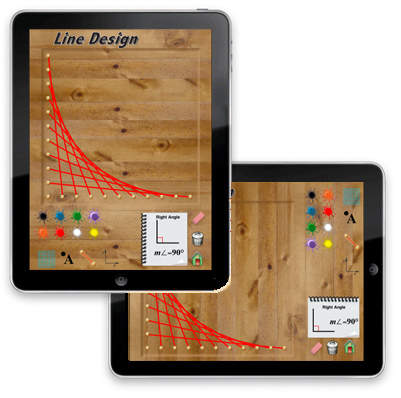 |
Right Angle Pattern |
Acute Angle Pattern |
|
| |
Square Pattern |
Circle Pattern |
Hands-On Math: Line Design creates a virtual drawing area on your iPad. It simulates the use of a popular strategy used to teach enrich basic geometry classes and is perfect for elementary and middle school classrooms. Creating with Hands-On Math Line Design is one of the best ways to help students explore and discover geometry. Students draw line segments and then replicate the line to create geometric designs. As they create the students learn about angles, patterns, and properties of geometric figures.
|
Using Hands-On Math: Line Design students can develop the following important mathematical concepts:
We recommend that you open the Instructor's Guide PDF from your iPad in a new browser page and save the document in your iBooks app. |
| Features: |
|
$2.99 |
| Line Design Line Design is used to draw line segments which are replicated to produce geometric designs. The designs are constructed on patterns (angles, squares and circles) and are used to demonstrate and learn about fundamental concepts of geometry. Possible Topics:
|
|
|
Line Design Functions By tapping an icon the student selects a color for the figure. Then by tapping a starting point and dragging to an endpoint, the student creates the first step in a design. The line segment is replicated following the pattern established by the student. .
|
Explore and Document Activities at a variety of skill levels are also provided. Students are encouraged to document their discoveries in a journal. A comprehensive teacher's guide provides lesson ideas for grades K-8.
|
|