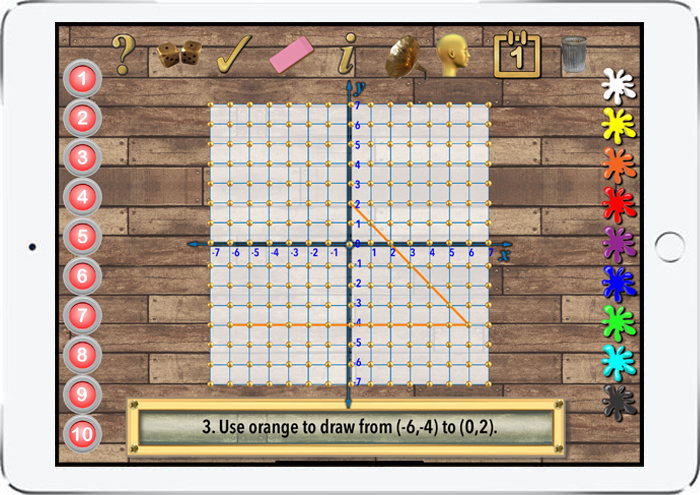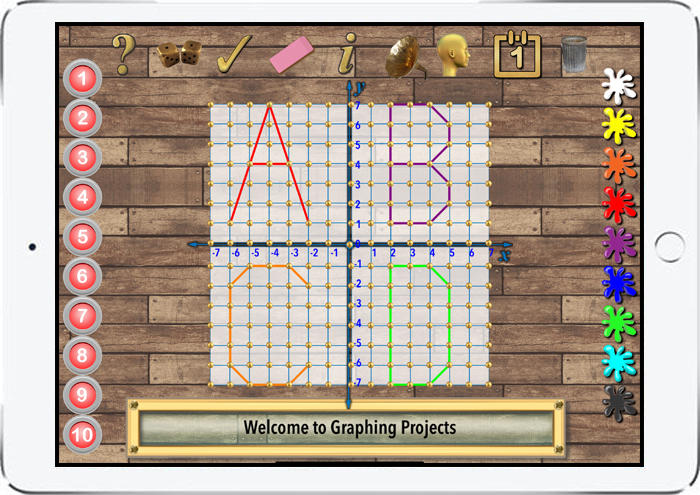|
Graphing Projects introduces students to the essential concepts of coordinate geometry. While using the app, students will locate points on a four quadrant grid and draw lines between two points to make specific figures. Designs and geometric figures are randomly generated so the activities are different every time. The app explains how a Cartesian grid is defined and how to locate points using an x-coordinate and a y-coordinate. The app presents a series of instructions for creating geometric figures on the grid. When the student is finished with the diagram, the solution is shown and the students work evaluated. A scoreboard shows the student's progress. Speech is used in the app to give instructions. Sound effects make using the app fun for students. |
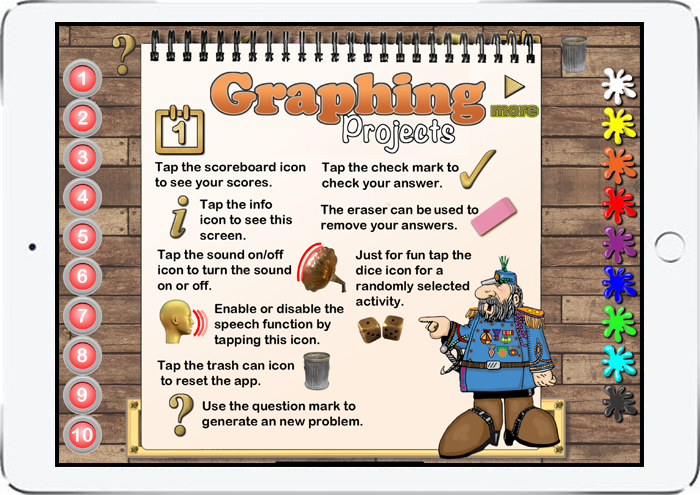 |
The activities include the following: 1. Square The app uses speech and sound effects to present the activities and to make the learning experience more exciting. As students work on the graphing activities, a score is kept that tracks their progress. By tapping the scoreboard icon teachers or parents can see a record of the student's successes. The app stores a record of the student's progress locally on their iPad as they continually try to improve their score. Speech and sound effects make using the app even more fun. Click the dice icon to get a randomly selected design or challenge and starting point for creative exploration. Hours of fun! [ See also Geometry Portal AR, Algebra Portal AR and Geometry AR ] $1.99! |
Special features make using the Graphing Projects app fun: 1. Develop graphing skills while preparing for more challenging concepts in coordinate geometry with this fun to use app. 2. Save your scores to show your teacher, parents and friends. 3. Speech and sound effects. 4. Available for iPad iOS and MacOS (Big Sur). 5. Available at a discount to schools participating in Apple's Volume Purchase Program.
|
|
$1.99 |