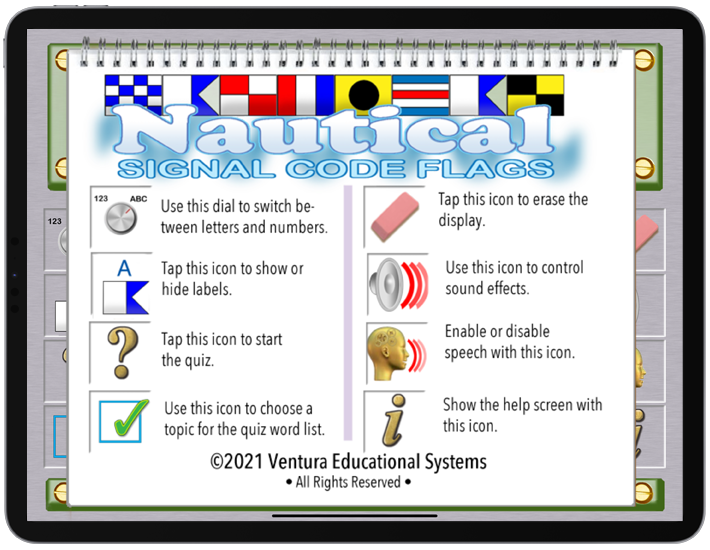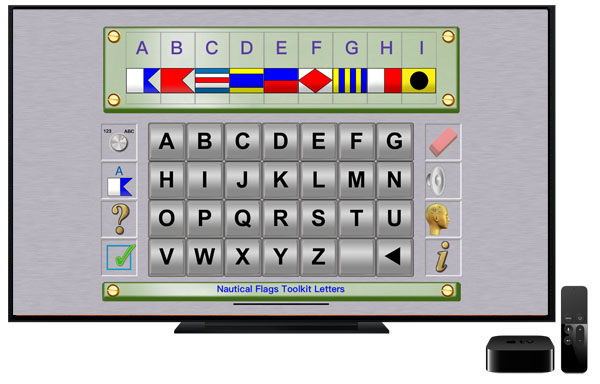|
Use this beautifully designed app to introduce the use of Nautical Signal Code Flags to send messages. The app presents all the letters of the English alphabet as well as the numbers from zero to ten.
The Nautical Signal Code Flags Toolkit is an interactive learning tool for introducing the way that flags are used on ships and boats to send information. In the exploration mode users can press any key and see the flag that is associated with selected letter. Using the keyboard students can see how to spell a word using signal flags. Switch to the number mode to learn how to signal numbers from zero to ten. Press any key in this mode and see how to signal the number. Students who are learning how to use nautifcal signal code flags will find the quiz feature helpful. After pressing the question mark to start the quiz, a word is randomly selected from a specific word list. The way to spell the word using signal flags is shown. The object is for the student to recognize a flag for a letter in a word and to type the corresponding letter on the keyboard. Speech effects are provided so that when a letter is pressed on the keyboard it is pronounced aloud. This feature can optionally be turned on or off. [ See also Morse Code Toolkit and Sign Language Toolkit.] $1.99 |
Special features make using the Nautical Signal Code Flags app fun: 1. Express yourself with this fun to use app. 2. Learn to communicate using nautical signal code flags. 3. Practice spelling words with nautical signal code flags. 4. Speech and sound effects. 5. Available for iPad iOS and Apple TV. |
|
$1.99 |