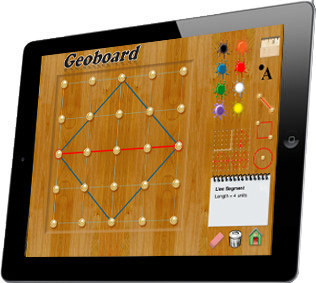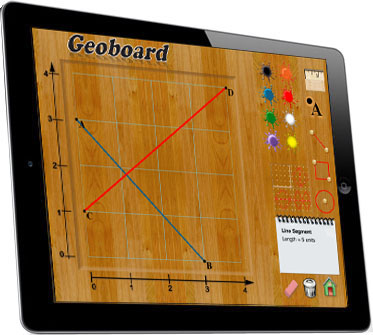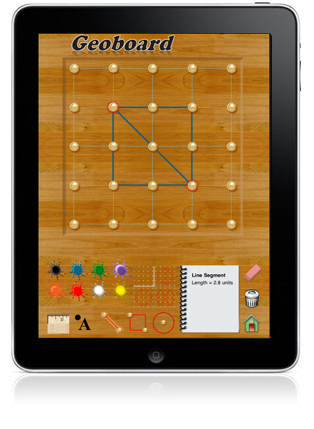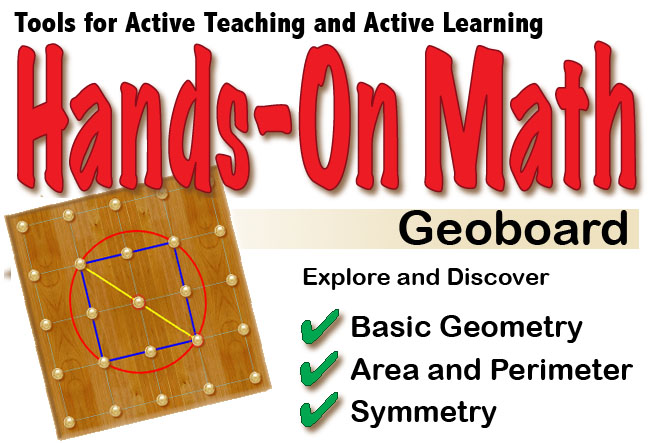
Hands-On Math Geoboard in Action Our Geoboard is a very useful way for student's to visualize shapes which leads to a better understanding of geometry. Use the Hands-on Math Geoboard to have students draw and analyze figures. Using simple gestures colors and shapes can be selected and drawn on the Geoboard. Use the Geoboard to illustrate the properties of shapes, geometric ideas such as symmetry and basic formulas used to compute area, perimeter and circumference.
|
|
We recommend that you open the Instructor's Guide PDF from your iPad in a new browser page and save the document in your iBooks app.
|