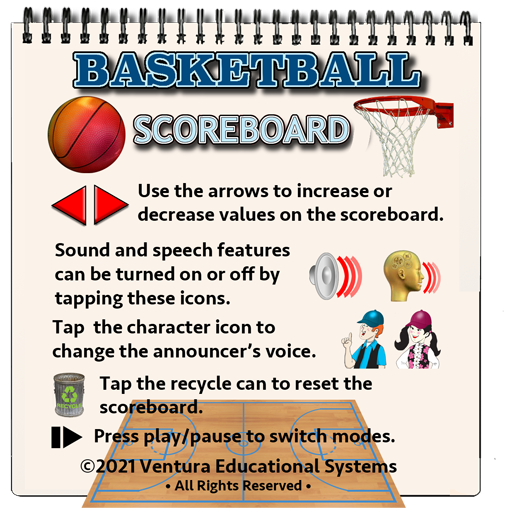Basketball Scoreboard Plus Basketball Scoreboard Plus is a simulation of a simplified scoreboard typically found at community basketball courts. The app is useful in any situation where it is necessary to keep an accurate score for a basketball game. Often times the scoreboards at indoor community basketball courts or outdoor courts at parks where basketball leagues play are not working during the games. The Basketball Scoreboard Plus app is available to you whenever and wherever you have your iPad with you. There are lots of applications for Basketball Scoreboard Plus: • Parents and fans at community basketball games. You might also like Basketball Scoreboard Deluxe. |
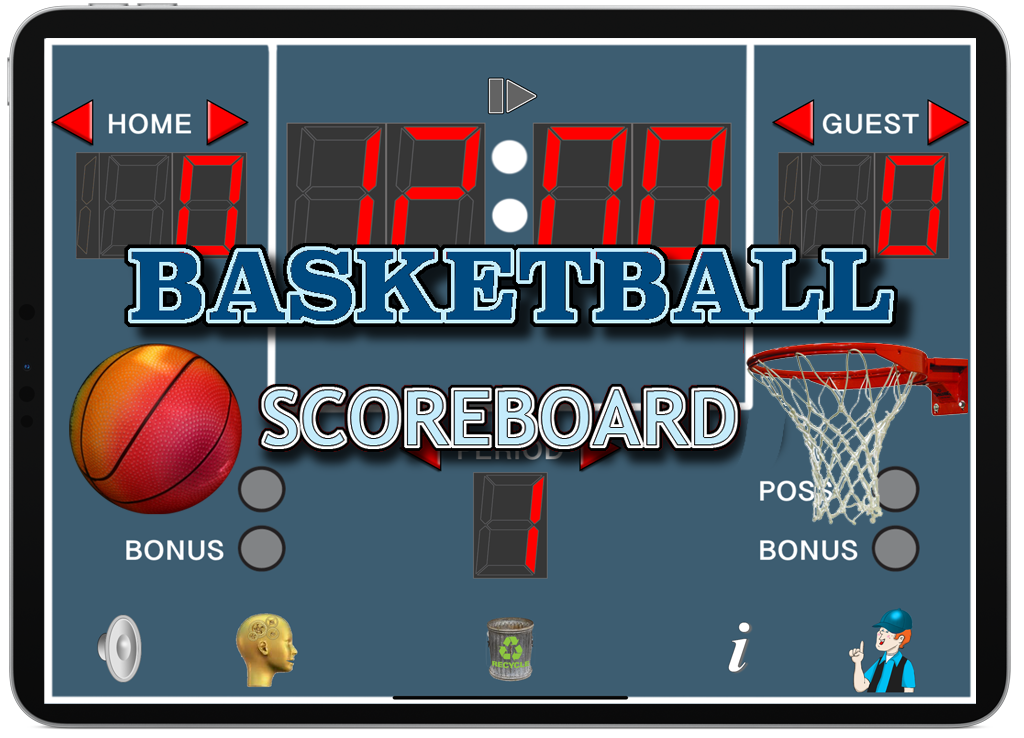
You might also like Baseball Scoreboard and Football Scoreboard. |
|

Special features make using Basketball Scoreboard fun to use: 1. Tap the arrow icons to edit the score. 2. Tap the character icon to change the announcer's voice. 3. Use the recycle icon to reset the scoreboard. 4. Turn sound effects speech on or off by tapping the settings button. 5. Designed for iPad. See Basketball Scoreboard Deluxe for iPhone and Apple TV versions.
|
|
$0.99 |